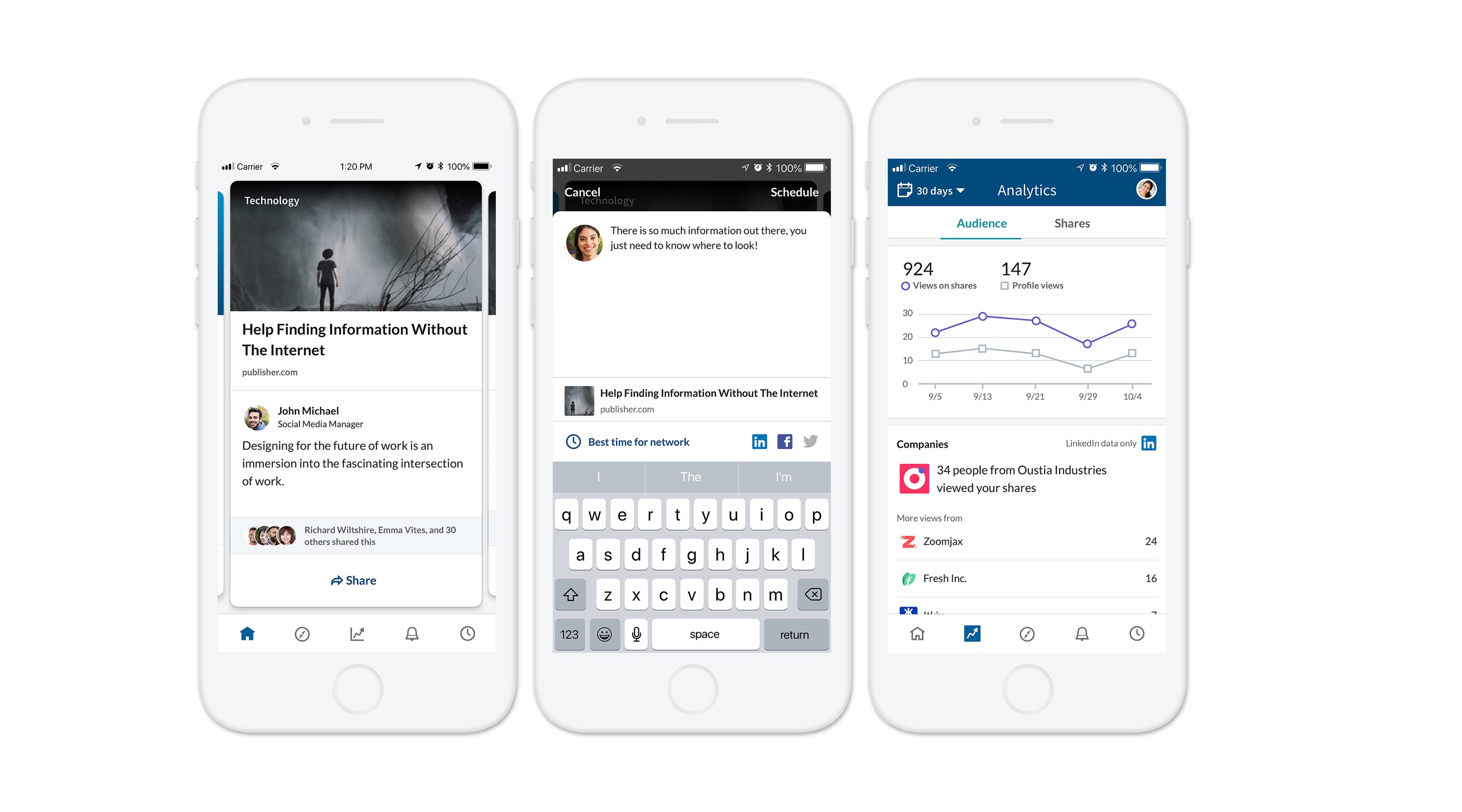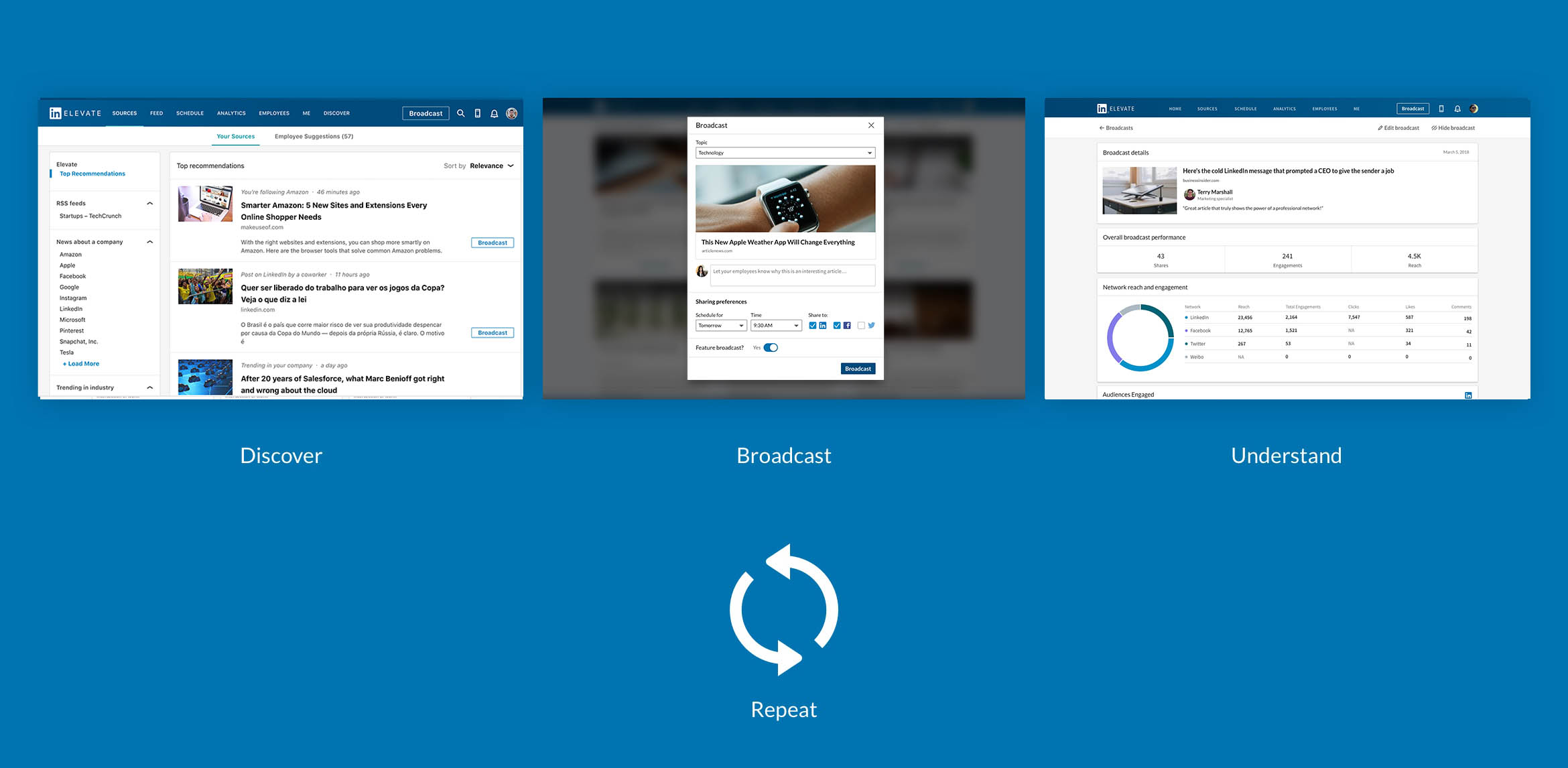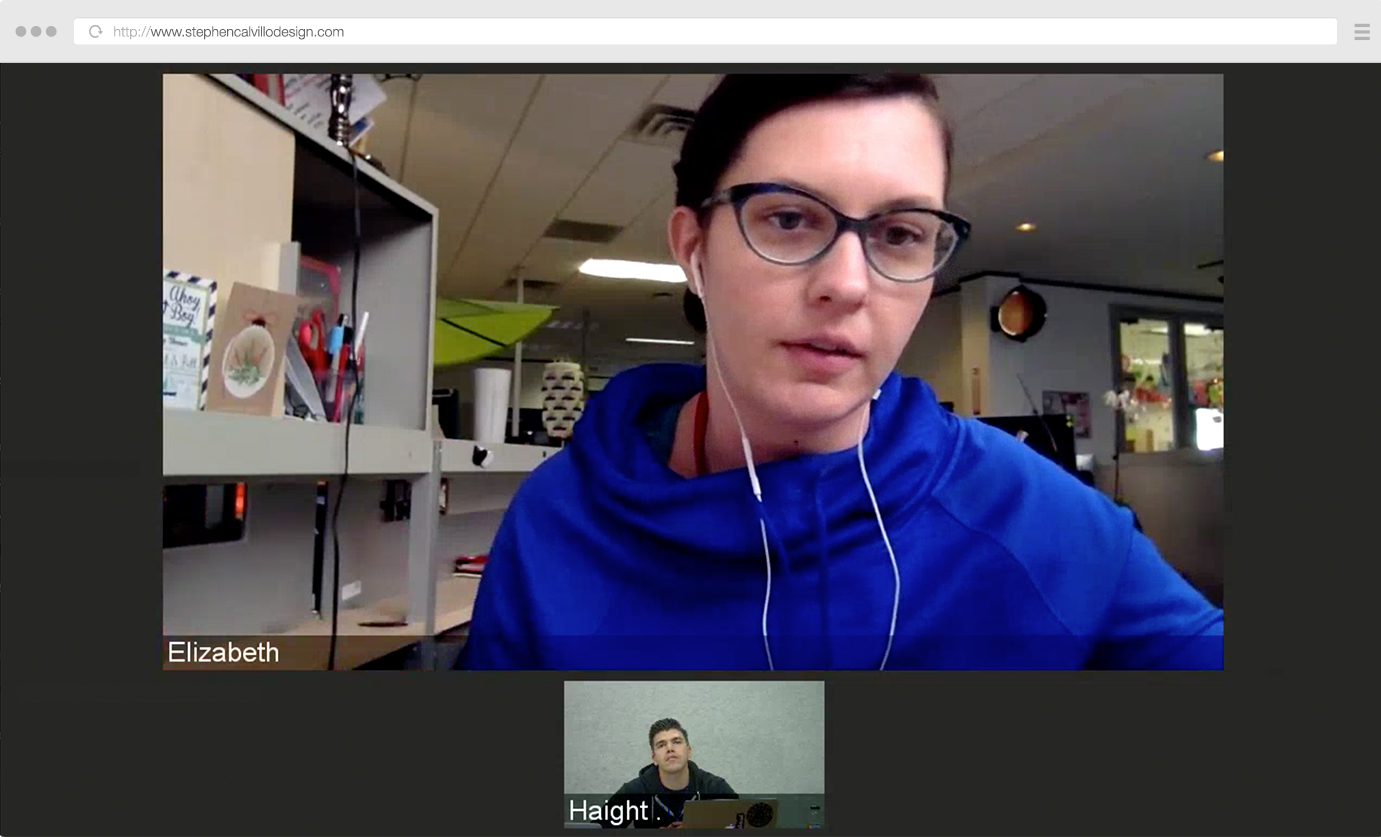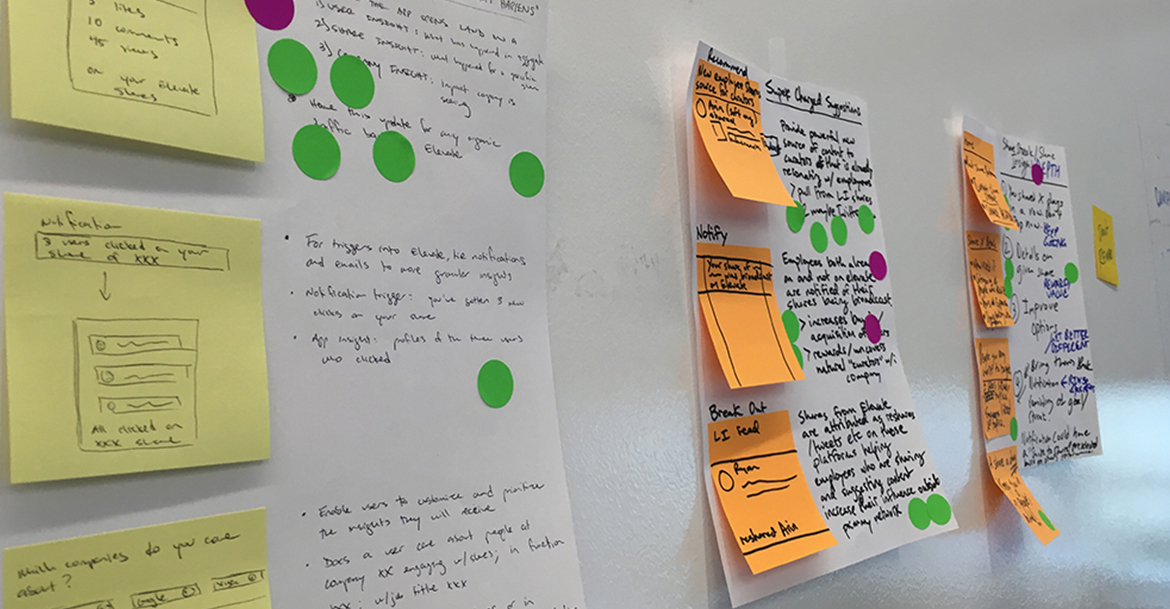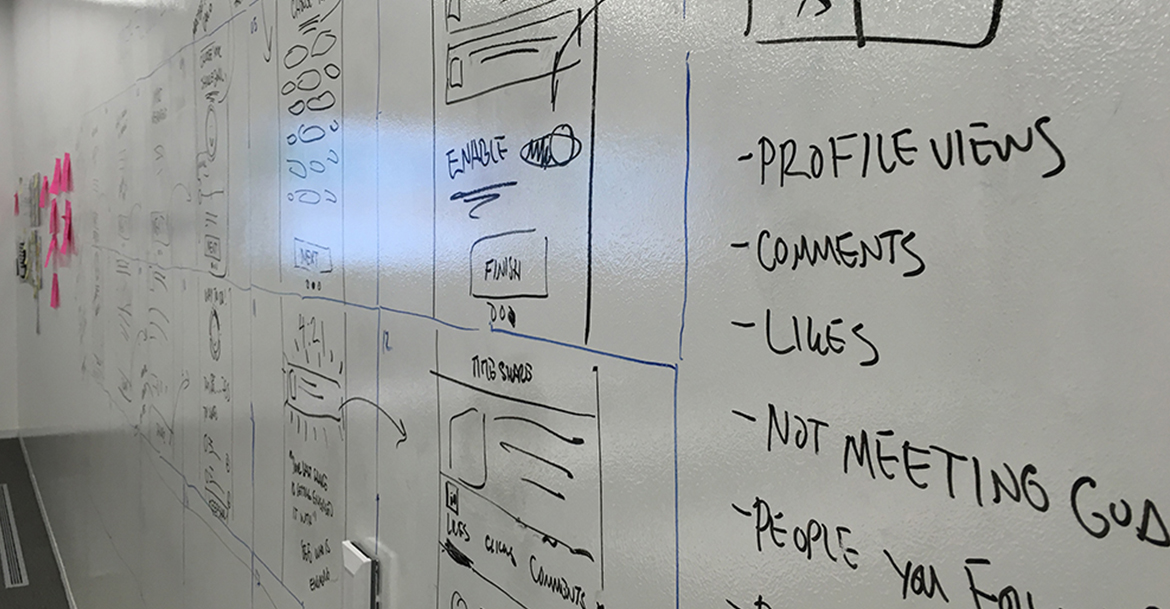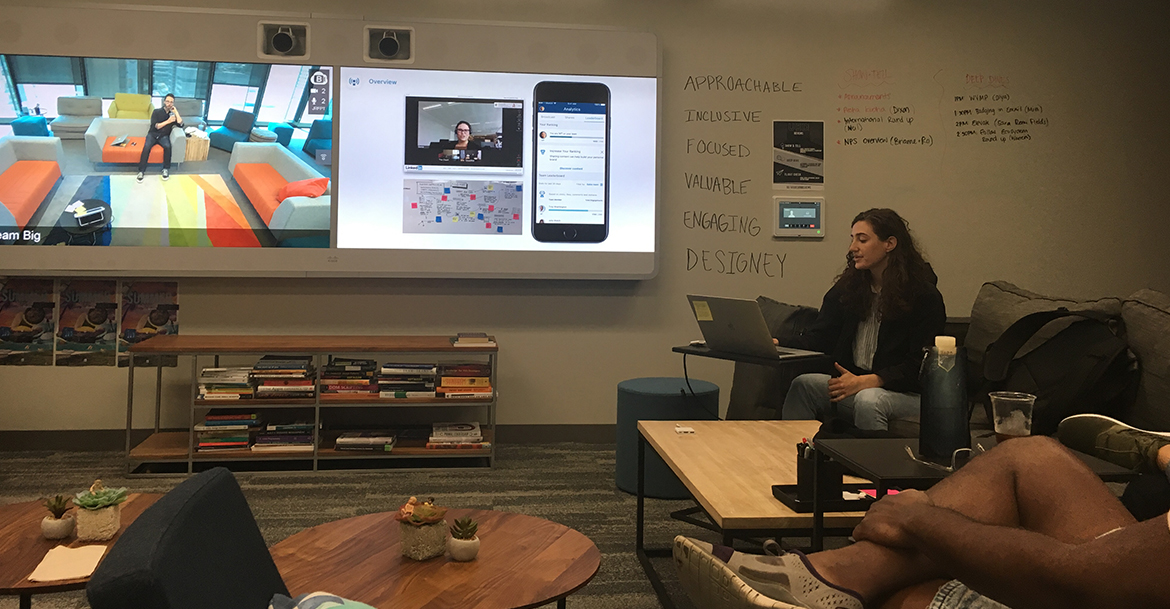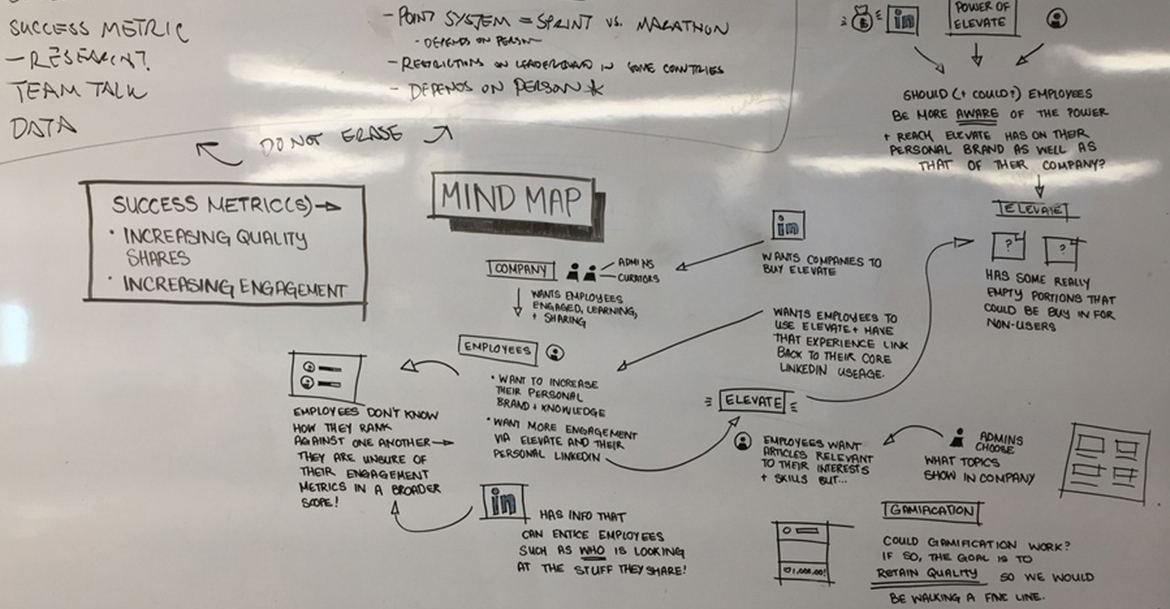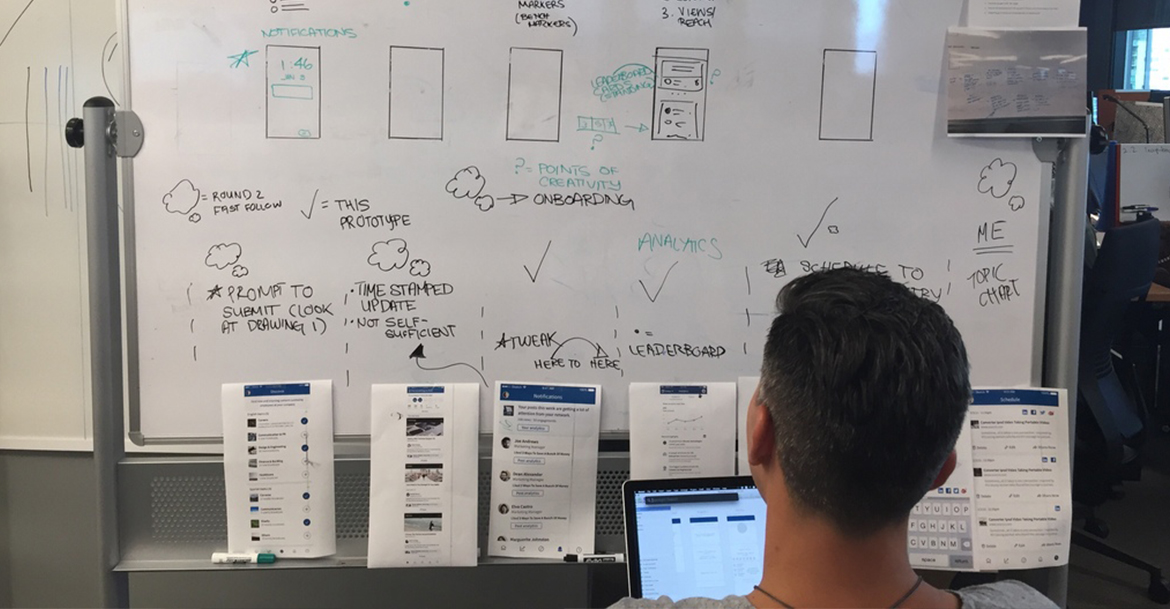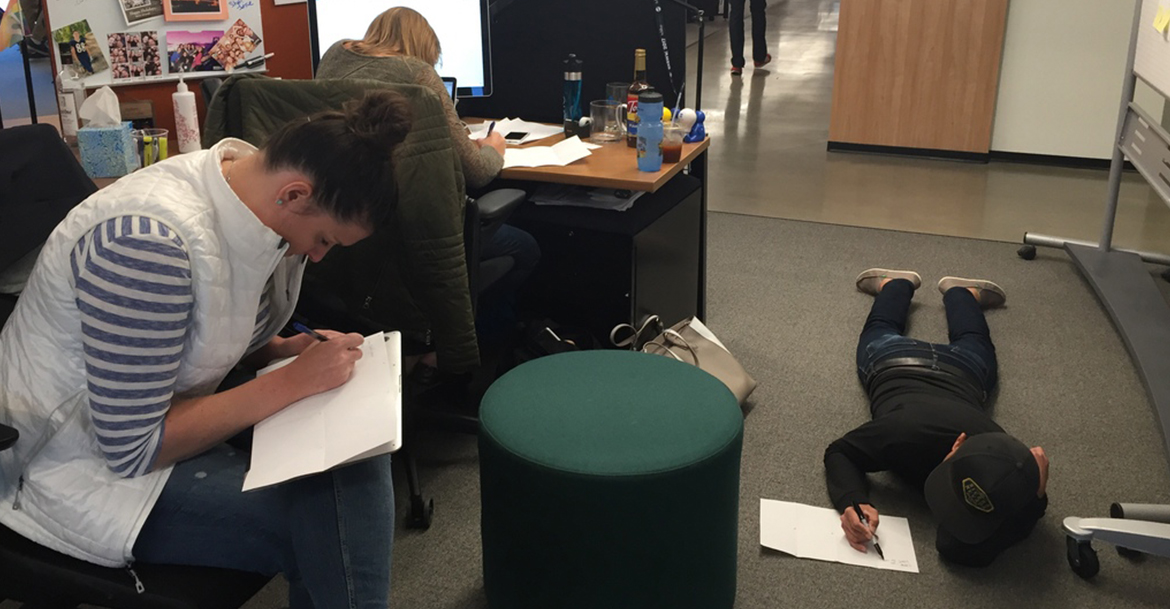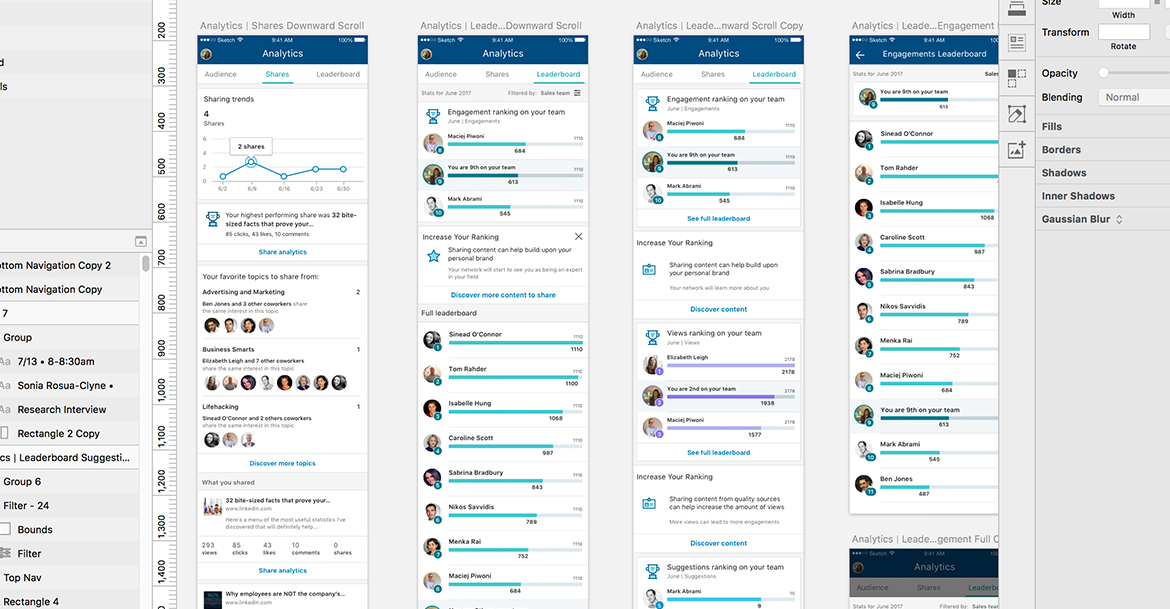AN EMPLOYEE ADVOCACY PLATFORM
WHEN: 2015 - 2016
ROLE: LEAD/SOLE DESIGNER
PLATFORM: iOS/Android/Web
I was on the team for almost two years as the sole/lead designer. During that time I worked with my Product Manager and Engineering partners to completely overhaul the design to match the new LinkedIn design system, create new features to fit our customers needs, and most importantly, design new features to create a better experience overall for our employee members.
WHAT IS IT?
Elevate started out as a venture bet product at LinkedIn. The concept behind the application was embracing employee advocacy. In a nutshell, companies would broadcast content to their employees daily. This content could be company news, industry related, or just about interesting topics they feel their employees would enjoy reading. Employees would then be able to log in via the mobile app or website, discover content, and share it to their professional networks on LinkedIn, Facebook, Twitter, etc. What made this app so powerful was the ability to leverage LinkedIn networks and data to bring value to both the employee and the company.
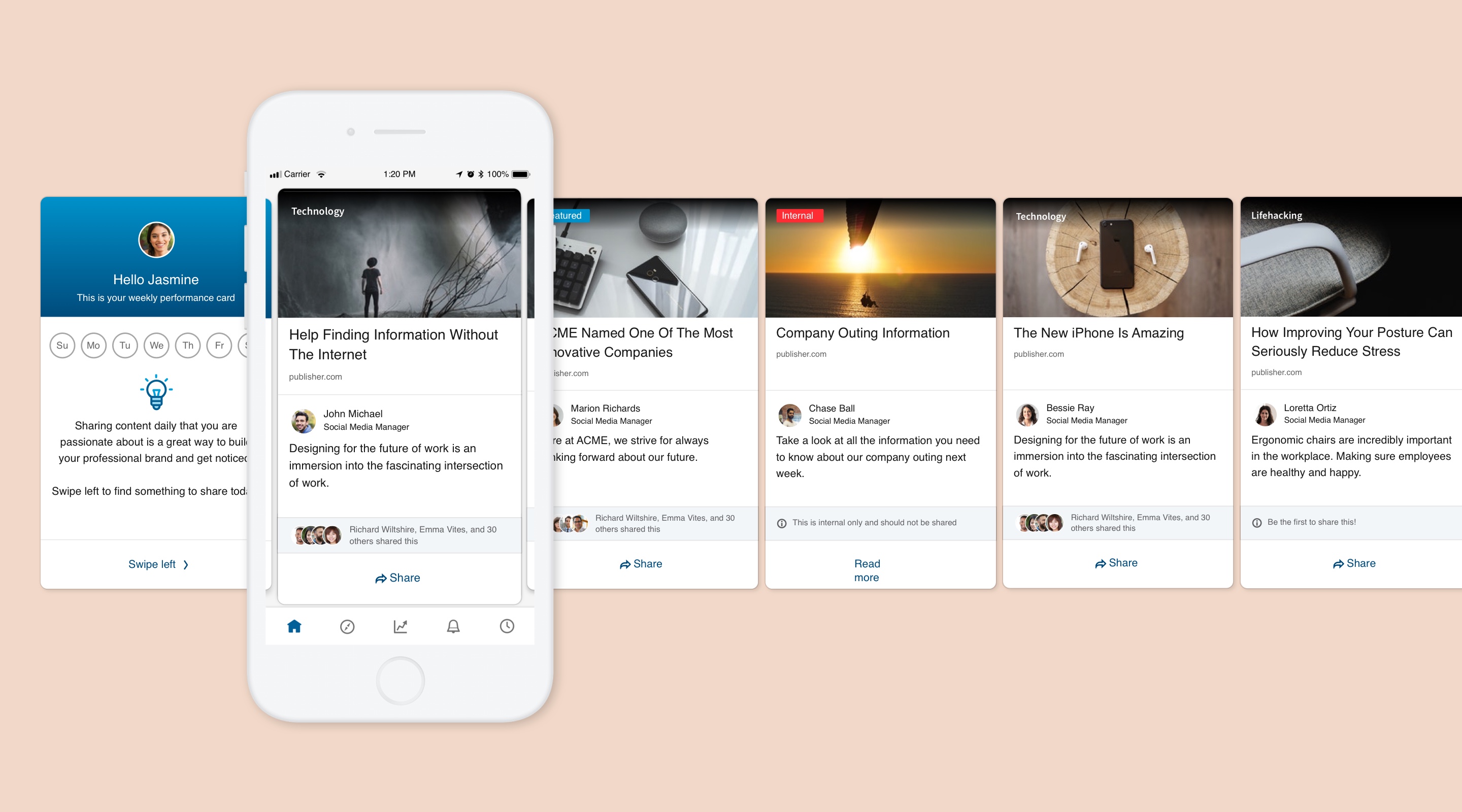
THREE USER TYPES
Elevate consisted of 3 user types or roles. Employee, Curator, and then Admin. Each role has different objectives and even slightly different experiences.

EMPLOYEE
The employee experience is geared around consumption of content and tracking their audience engagement. Discover, share, track.

CURATOR
The job of the curator is to follow digital sources (websites, blogs, etc.) and broadcast meaninful content to the employees.

ADMIN
The admins role is to manage seat licences and to track overall platform performance to see if they're getting solid return on investment.
THE EMPLOYEE EXPERIENCE
For the employees, having content pre-vetted by their company removed certain barriers of sharing. Elevate was also able to serve interesting audience insights so that employees could really start to understand their audience on LinkedIn. Having visibility around what types of professionals were engaging with their content the most allowed employees start to curate their own voice on LinkedIn and become a thought leader with any particular topic. This leads to more engagement, more connections, and potentially more opportunity.
We came up with a simple habit loop:
Discover, Share, Understand, Repeat.
Onboarding educated new users on the value of using Elevate daily and allowed them to customize their feed.
A push notification triggers the employee to jump back into the app and see how their shares are performing with their network overall by highlighting specific demographic information.

THE CURATOR EXPERIENCE
The curator is the gate-keeper in a sense. They choose what sources and publications to follow, find articles, and broadcast them out to the other employees with their own commentary. They too can track the performance of their broadcasts to see what resonates the most with the rest of the employees and where they should be focusing most of their time.
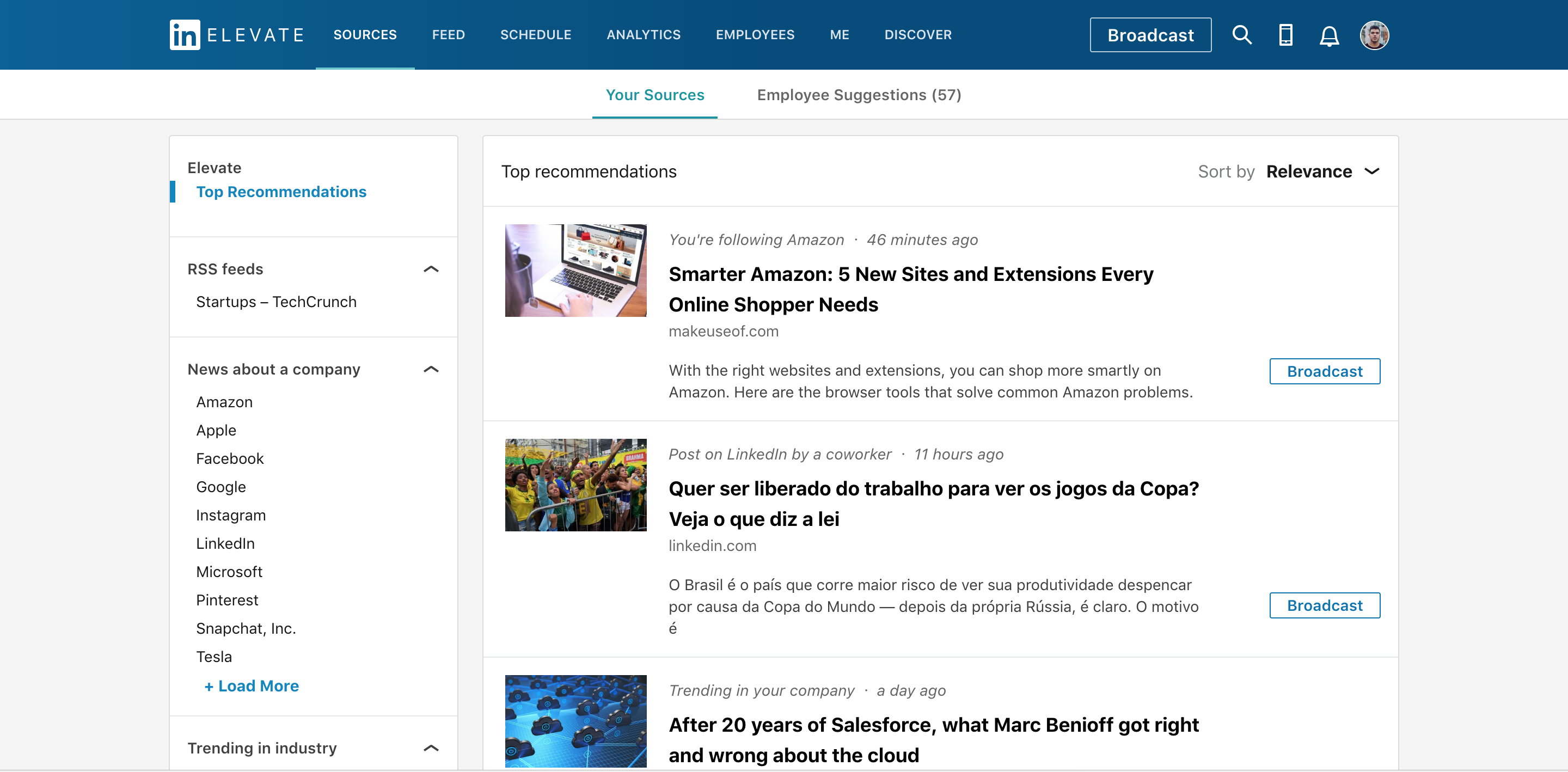
The 'Sources' page for curators is their main focus. Subscribing to editorial websites, industry news, or news about a company all within one dashboard to easily broadcast to employees.
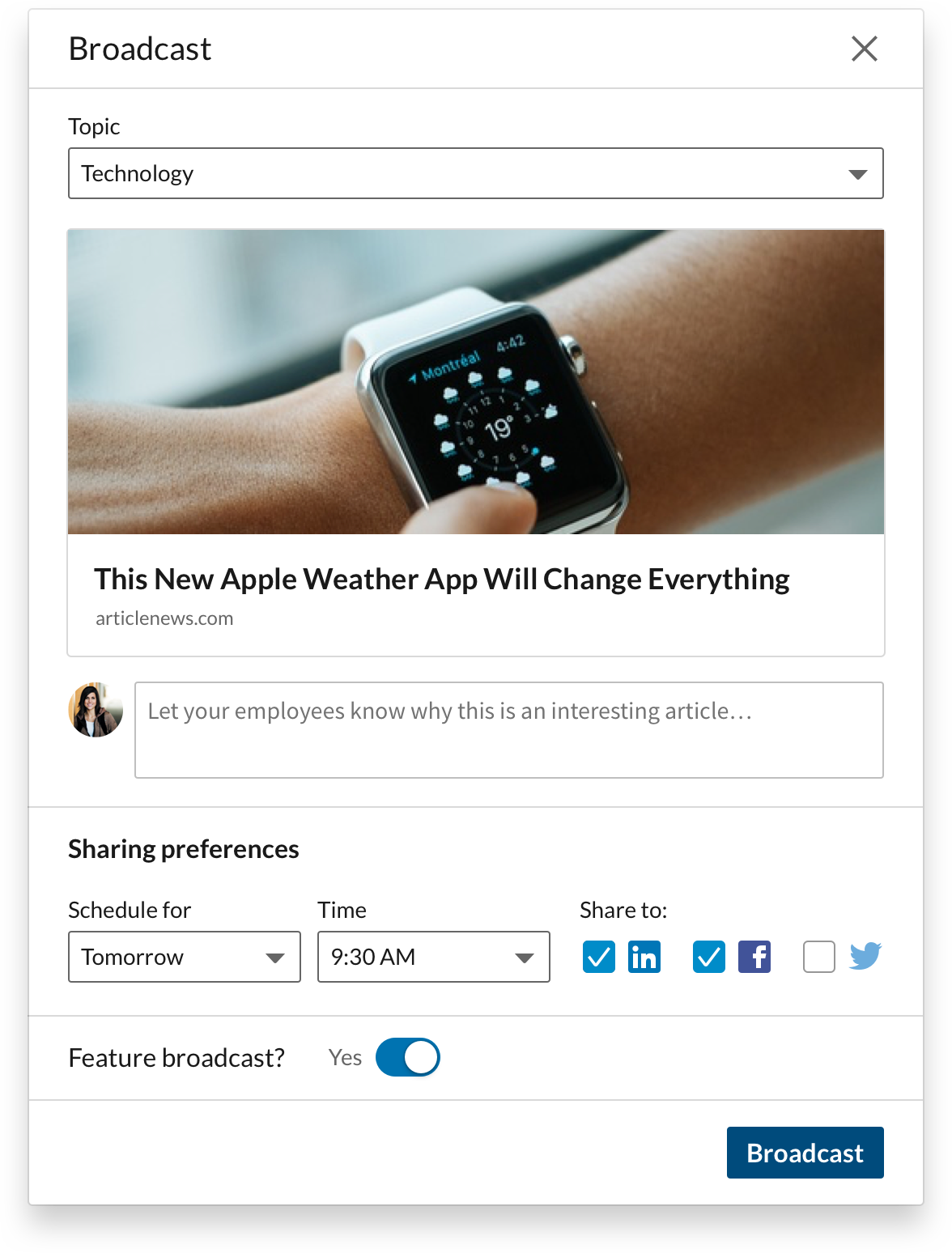
The broadcast modal needed to be lightweight, but still pack a lot of features. Especially for customers that had compliance features.
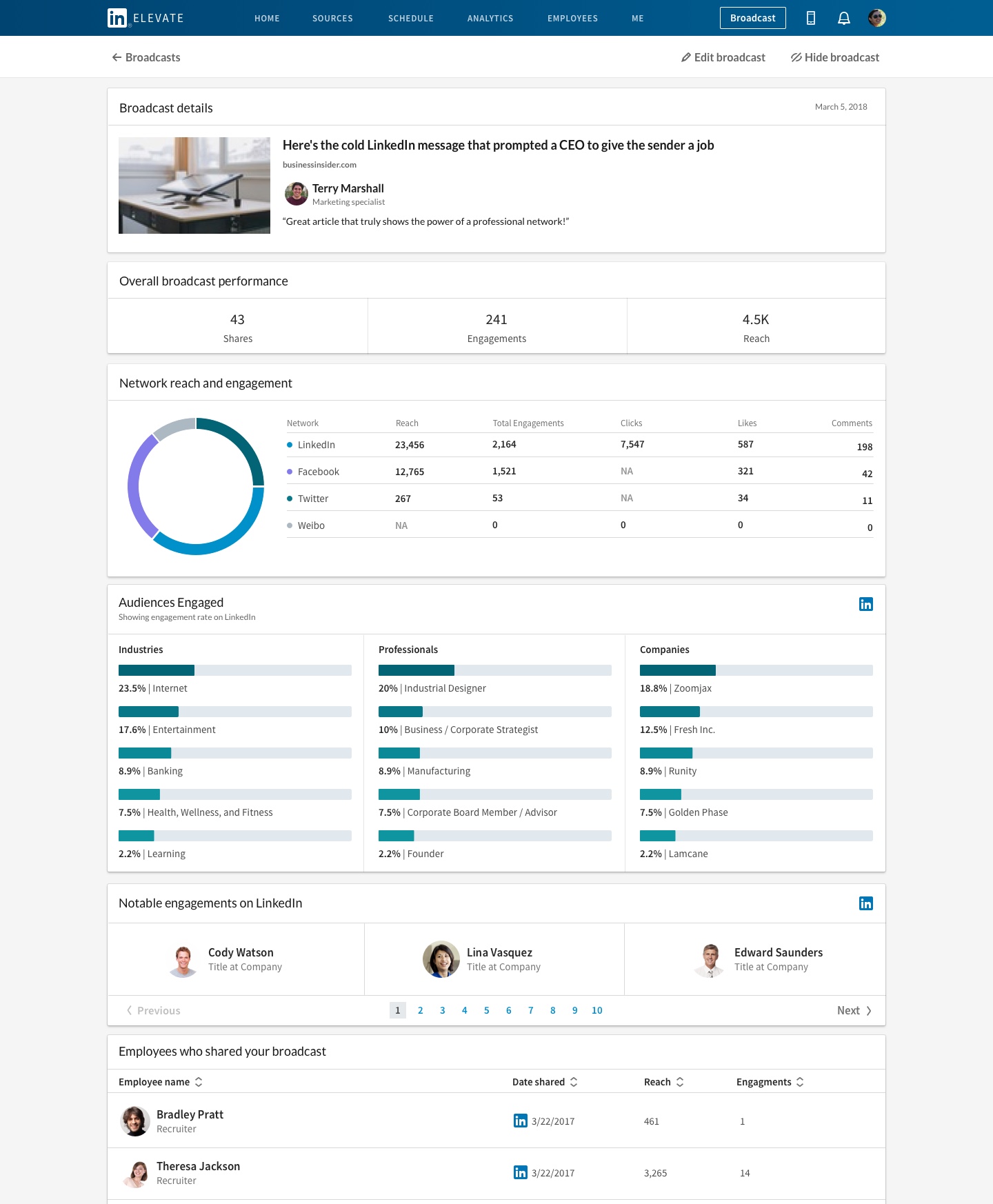
Just like employees, curators need to track and understand how their broadcasts are performing.
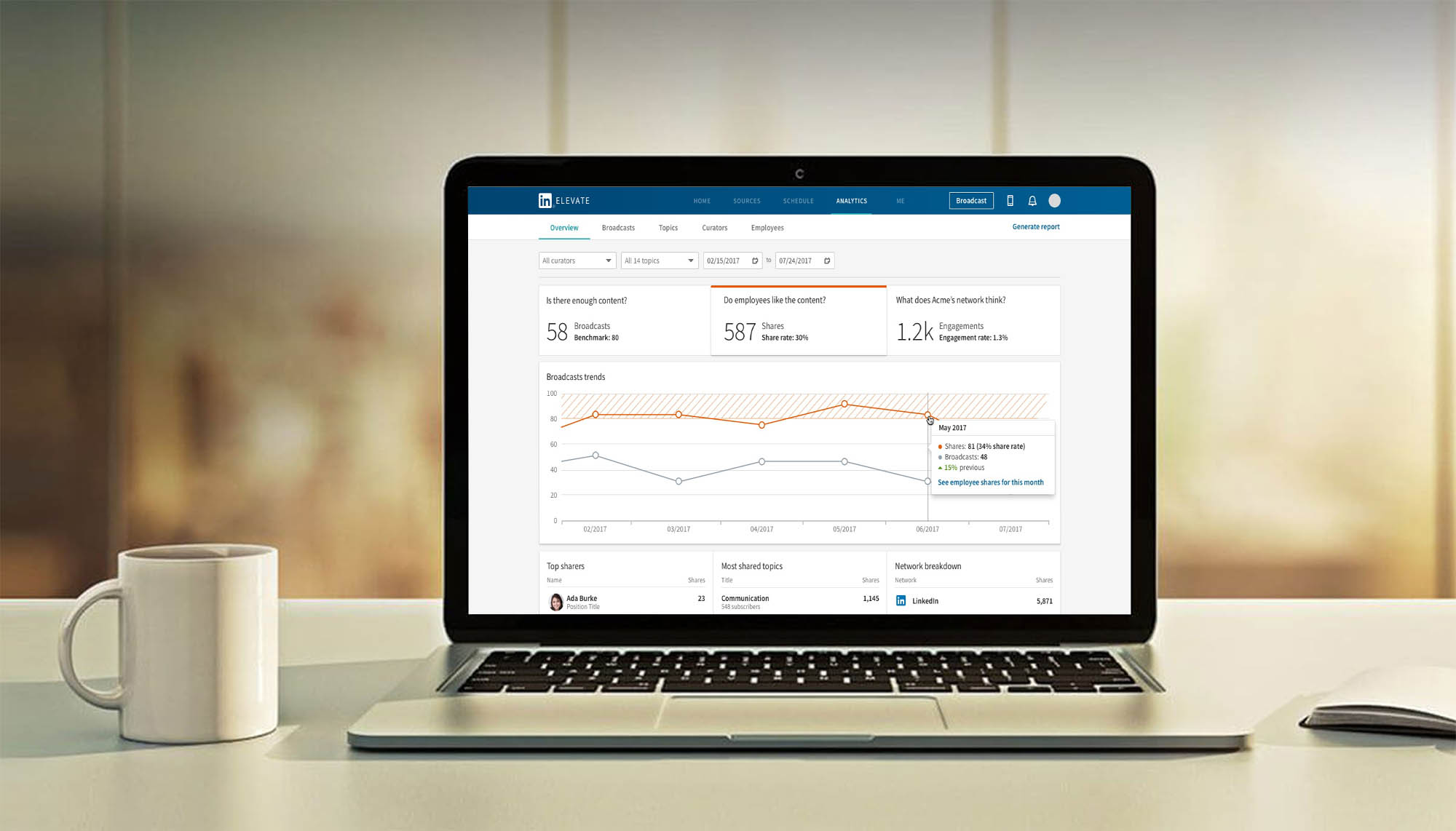
THE ADMIN EXPERIENCE
For the company, having employees share news about the company created authentic marketing and brought an atmosphere of a knowledge sharing community. Admins at the company are then able to dig into demographic insights on the types of professionals that are engaging with their content the most and how they could leverage their employees to reach a particular audience.
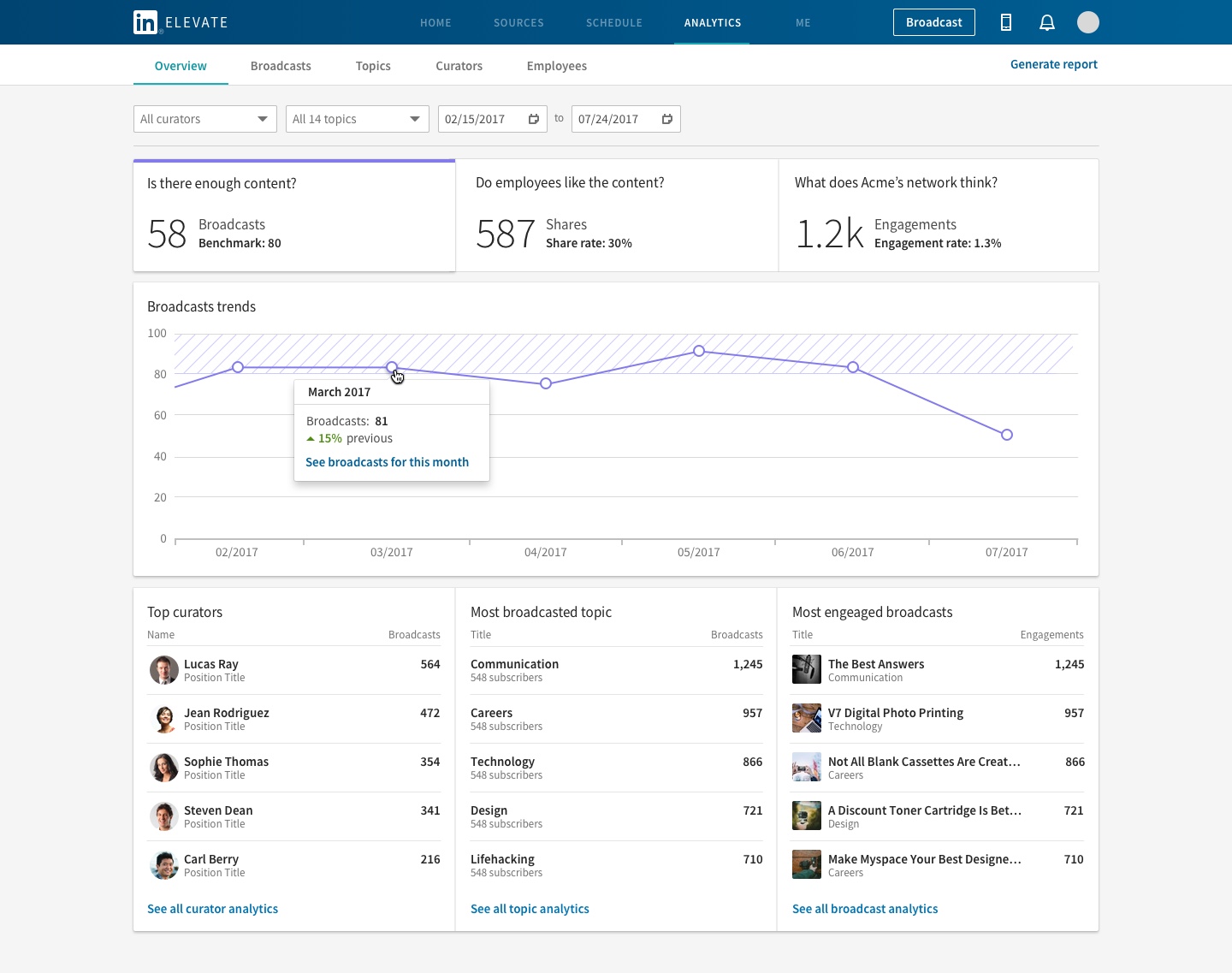
The first tab of the Analytics page for admins let them see how their curators are performing. Is there enough broadcasted content for their employees to share? Which topics are broadcasted to the most, and what's getting the most engagements?
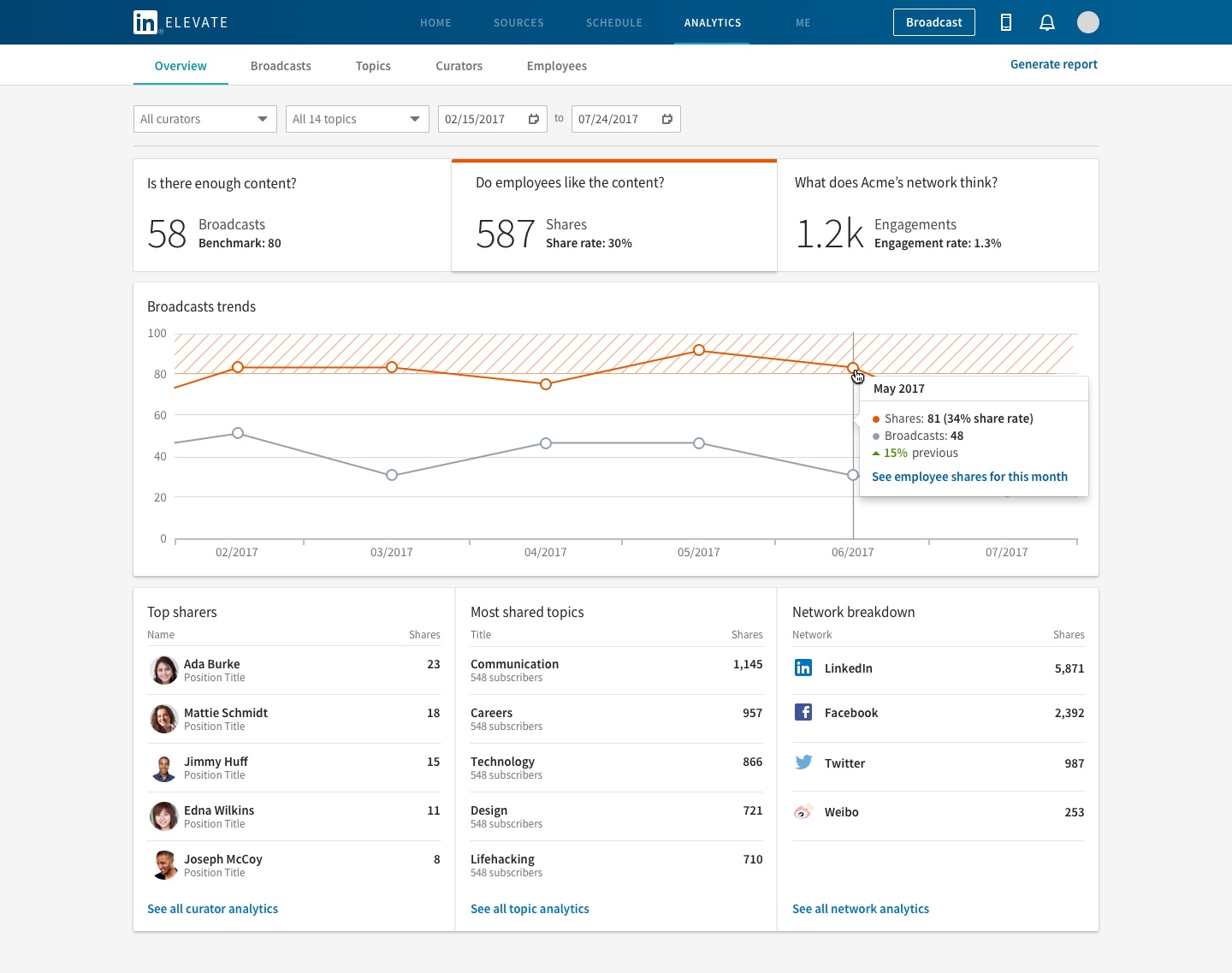
How are the employees doing comparatively? Which social network is getting shared to the most?
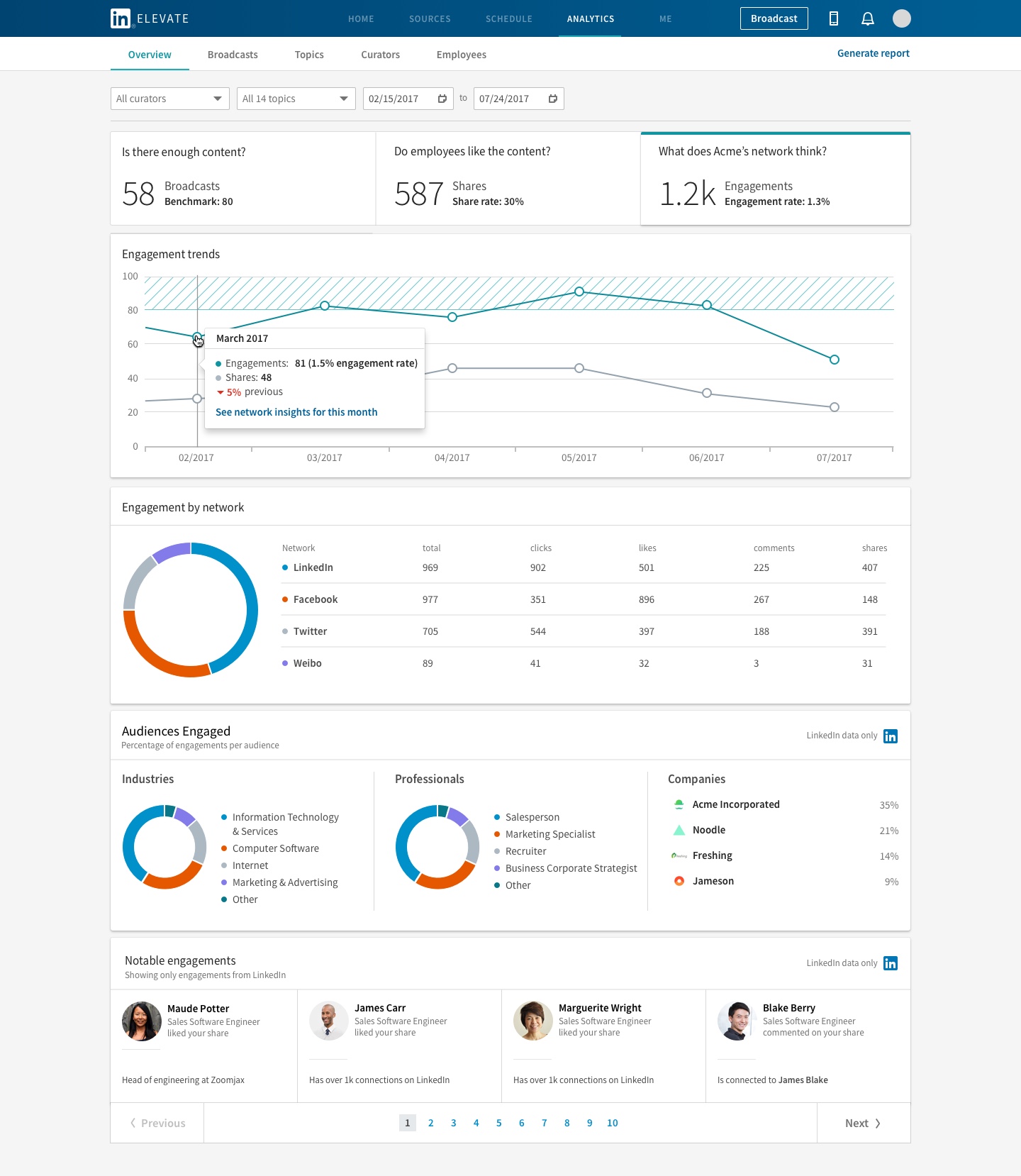
Last but not least, how is your entire network engaging with the content your employees are sharing? Where can you focus marketing spend?
CONSTANTLY LEARNING
Being such a small team, we were able to work incredibly agile. We were always getting feedback from our customers and making changes to better suit their needs (and our business goals of course). I did multiple sessions of interviews for both conceptual ideas and usability testing.
DESIGN SPRINTS
After my first month or so of joining the team, I decided to coordinate a Google Design Sprint to get the team alligned on how we could get our members to share content daily. I was able to get folks from product, engineering, customer success, and marketing in a room for 5 days.
Together we ideated, sketched, discussed, designed, and tested our concept with customers to get concrete data.
I lead a week long design sprint focused around how we can bring more engagement to the mobile application.
MENTORSHIP
Although I was the only designer on the team, I had the opportunity to manage a design intern for a quarter. Sara was fantastic. She was proactive, a product thinker, and wasn't afraid to talk to customers or make meaningful relationships with other cross-functional partners. During her time I had her work on an incentivisation strategy to get employees to be more competitive using the platform. She not only exceeded the team's expectations, but she was able to get everyone on board with eventually building out the feature.
Copyright · Stephen Calvillo Design Forever