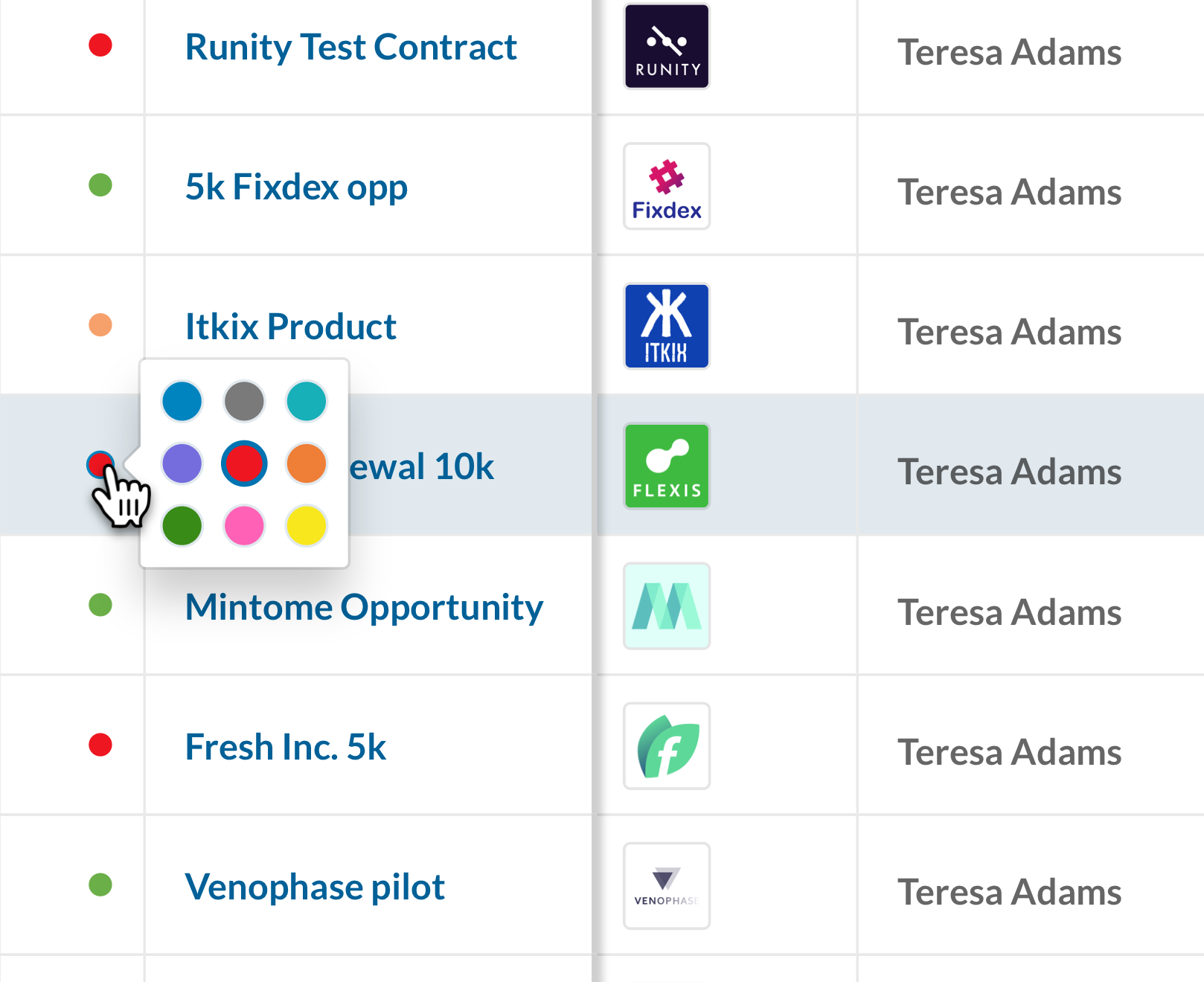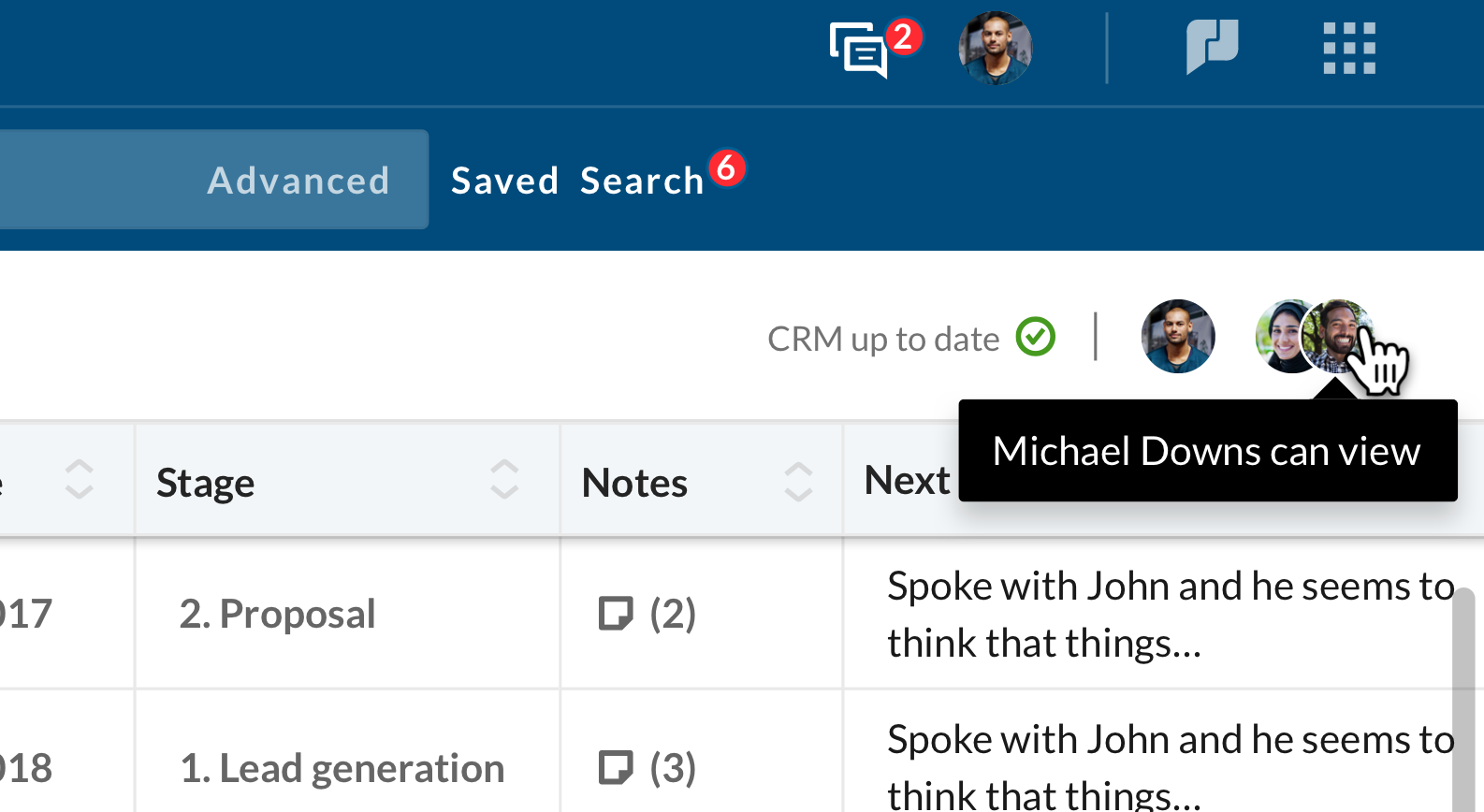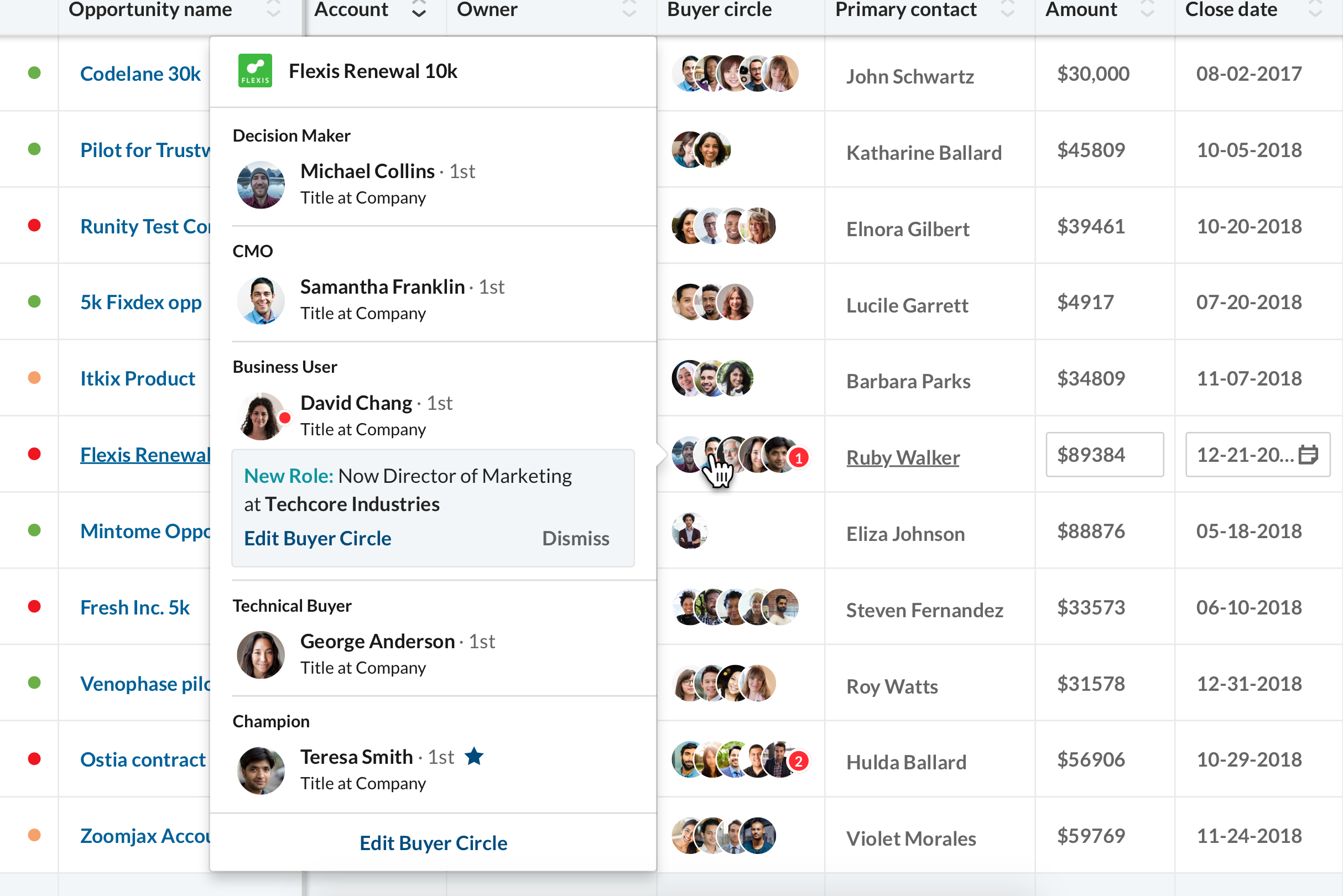ENABLING SALES PROFESSIONALS
TO BE MORE SUCCESSFUL
WHEN: 2017 - 2018
ROLE: LEAD DESIGNER
PLATFORM: Web
When I joined the Sales Navigator team I was tasked with spear-heading the overall design for a new feature we would be building called "Deals". For this specific feature I was the sole designer thinking through the user experience, working with product and engineering to conduct research sessions, plan roadmap, and think through the overall strategy of the product and how it fit into the current Sales Navigator ecosystem.

THE NEED
Sales professionals are using way too many tools to complete their daily tasks. Things like email, CRM, spreadsheets, note-taking tools, and other productivity and data tools are a part of their every day life.
Deals would allow sales reps (account executives) to organize and manage their sales pipeline (their current open deals). We would leverage LinkedIn data and our sales insights to add another layer of value to their process. On top of that, we would enable them to be more efficient by connecting Deals directly to their CRM. Removing the tedious task of clicking through their CRM to accomplish the most basic tasks.

AT IT'S CORE...
...the product allows Sales reps to be able to update key information (amount, close date, stage, next steps, etc.) for any opportunity (deal) that is assigned to them in their CRM.
Deals will also allow sales reps to have more meaningful and valuable conversations with their managers during 1:1 meetings. Changing the conversation from a standard 20 question ordeal, to more of a coaching opportunity.
EXPLORATION
I did a few rounds of concept designs based off of other task/pipeline management tools i’ve used in the past. Ie: Jira, Trello, etc. The below prototype is an example of how something like this would work.
This Jira-esque style experience was a concept I tested with internal folks to get feedback.
VALIDATING
After speaking with internal reps, they felt this UI was a bit too overwhelming. Currently they are using things like spreadsheets in Excel or Google Sheets.
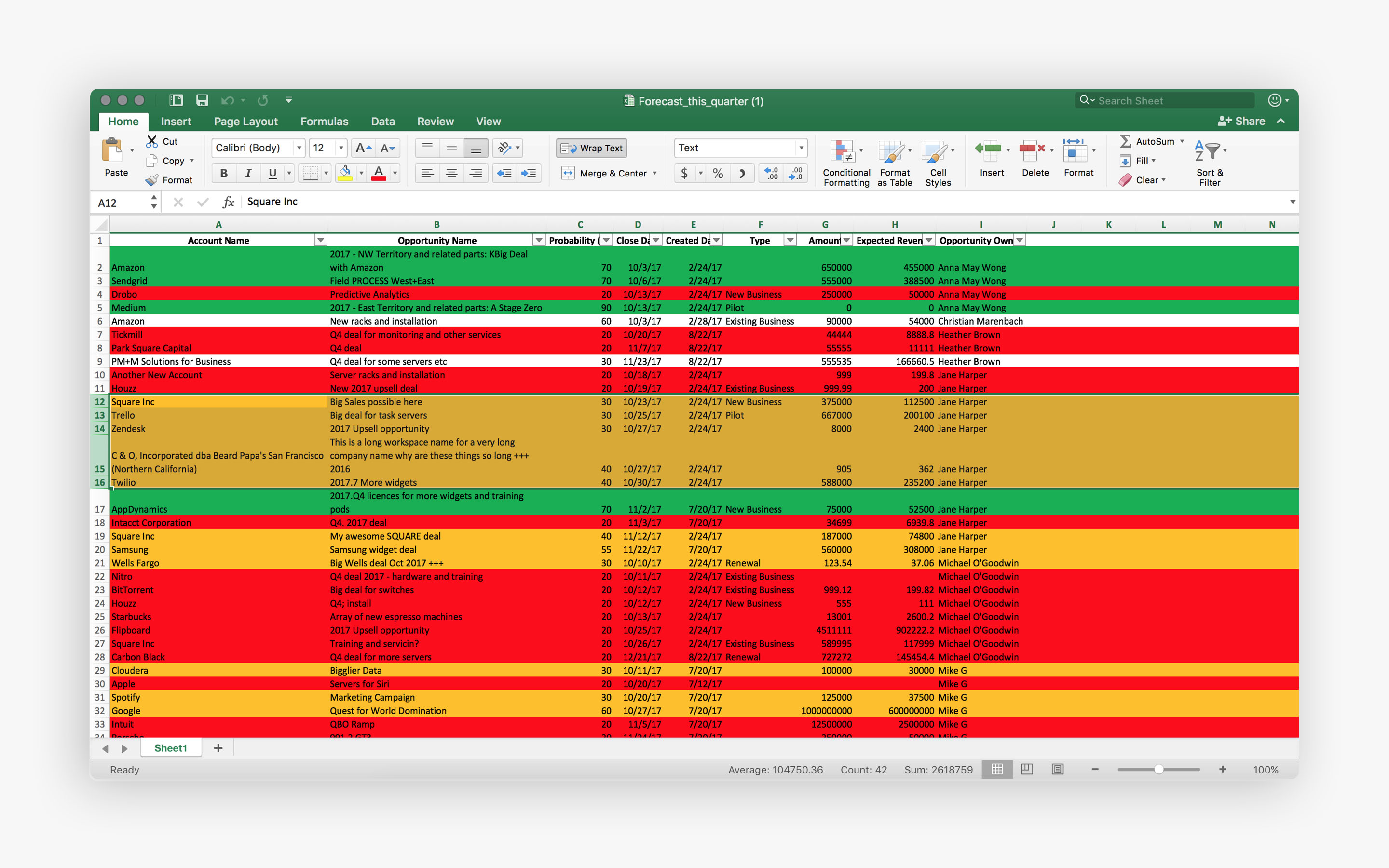
YIKES!
REFINING
So we decided to design something that felt a bit more familiar to them just so that we could get better adoption and the barriers to entry would be less.
This was one of the final concept prototypes I tested with users to get feedback on interaction and usability.
UPDATING YOUR DEALS
The final version created an experience that allowed sales reps to quickly evaluate, prioritize, and manage their current deals while providing visibility on their progress with their team.
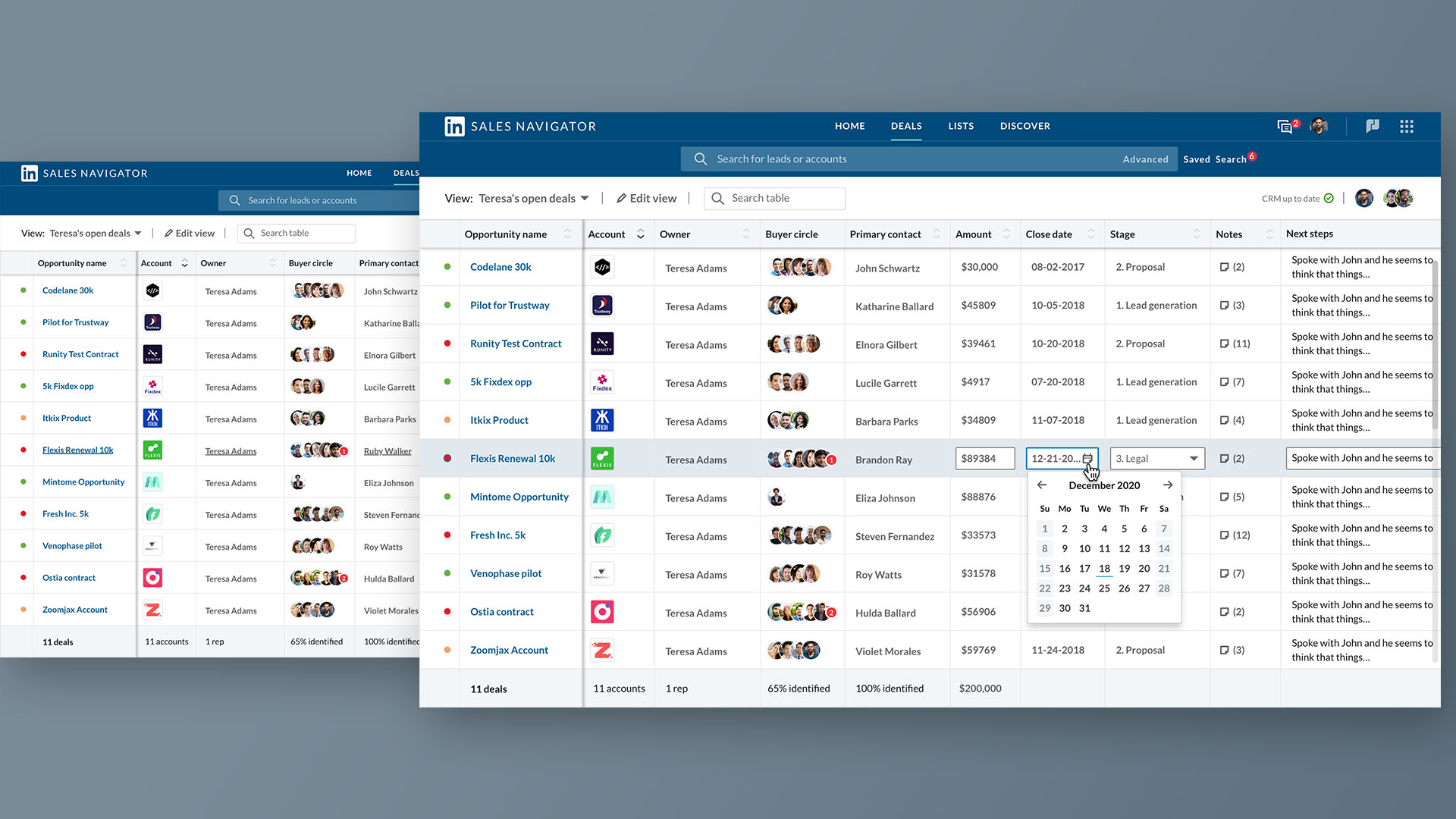
SALES ALERTS
The most important information a sales rep needs while working a deal is to get notified when anything could potentially impact the sell. These types of alerts could be anything from a lead changing companies, an introduction opportunity, or even engagement activity. These leads associated with any deal are what we call the Buyer Circle...
THE BUYER CIRCLE
The team also came up with this new feature within Deals called the Buyer Circle. This is essentially a group of individuals at a company a sales rep is trying to sell to that are crucial to getting the deal closed. There could be anywhere from 4-7 people in a Buyer Circle depending on the type of the organization. We developed a feature within Deals that allowed our customers to be able to add leads (profiles on Sales Navigator) to specific roles in a Buyer Circle for the current deal they are working.
I put together a basic prototype to convey how this could work within our product.
Users would be able to search on the left rail, while the section on the right identified the roles they still need to fill. Once they’ve identified the right lead, they simply could drag and drop that individual over to their respective role.
Once the team was onboard, we decided to build it at high fidelity so that we could start usability testing.
This is working version of our Buyer Circle modal in a test account. When adding a contact to CRM, the information would normally be prepopulated with the member's public LinkedIn information.
ALWAYS TESTING
During this whole process, the team constantly interviewed internal sales reps to validate any hypotheses we had and help us inform our decisions. We also made a point to speak with external reps as well who aren’t as knowledgeable with our product to get multiple perspectives.

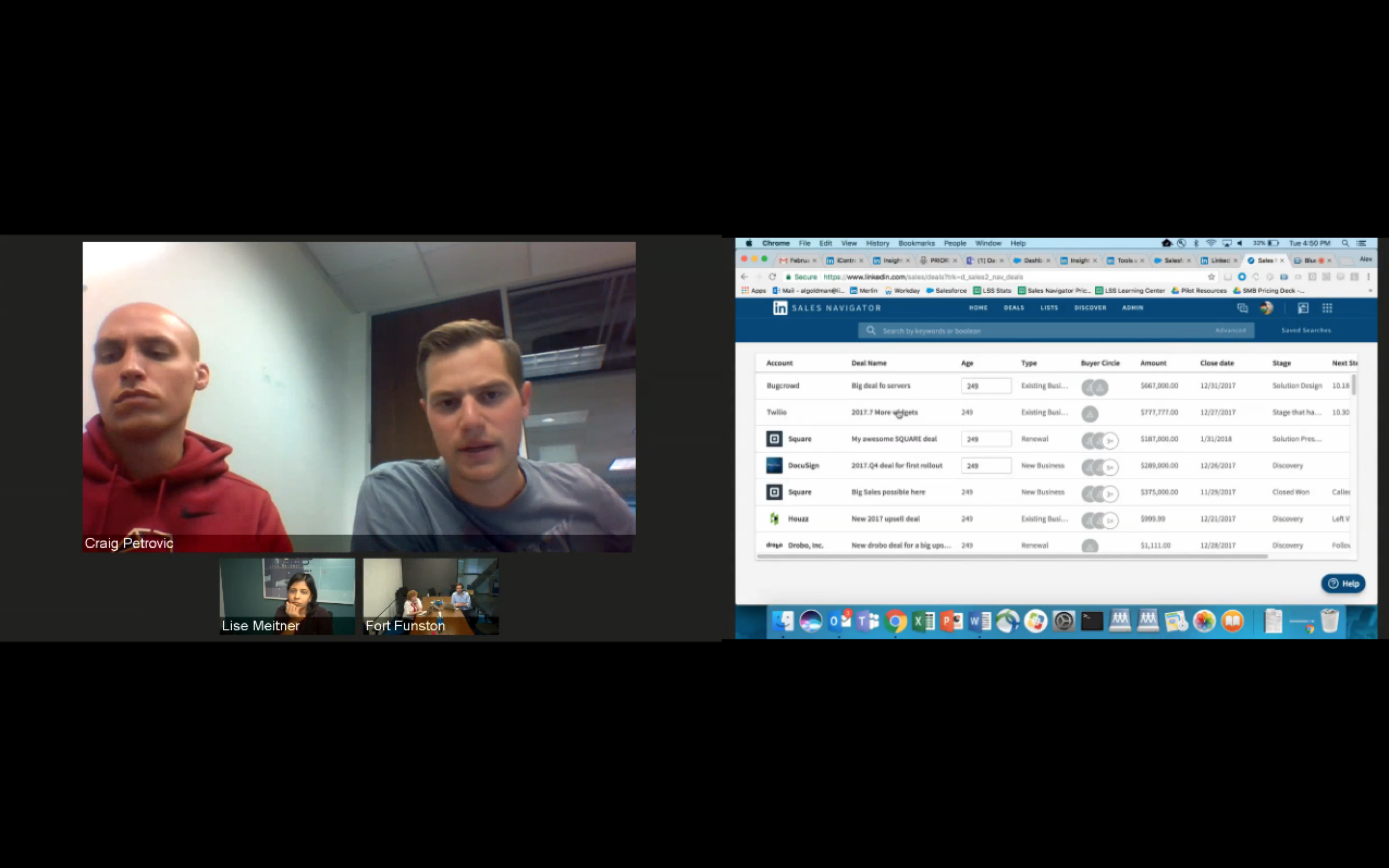
Copyright · Stephen Calvillo Design Forever